Microsoft plans to release the May 2019 Update for Windows 10 at the end of May 2019. The update will be rolled out slowly to devices at that point and it will take months before a good percentage of devices has been upgraded.
The update is the last that pushes it automatically on to user devices; Microsoft revealed earlier this month that the feature updating process will change after the release of the May 2019 Update. Instead of pushing updates to compatible systems automatically, feature updates are presented to the administrator of the device but not installed automatically anymore unless the current version is about to run out of support.
The extra month of testing is direct consequence of the fiasco that came out of the release of the last feature update for Windows 10, the Windows 10 version 1809 update. Microsoft had to pause distribution after breaking bugs were found that affected devices in numerous ways. To avoid history repeating itself, Microsoft decided to push the May 2019 Update to the Release Preview ring to give it another round of testing to improve the release quality.
The last feature update, Windows 10 version 1809, reached broad deployment status just last month.
Note: The ISO that gets downloaded currently is an older version. Microsoft seems to block the creation of the May 2019 Update ISO right now. We will update the article once the new version is made available by Microsoft.
Upgrading to Windows 10 May 2019 Update
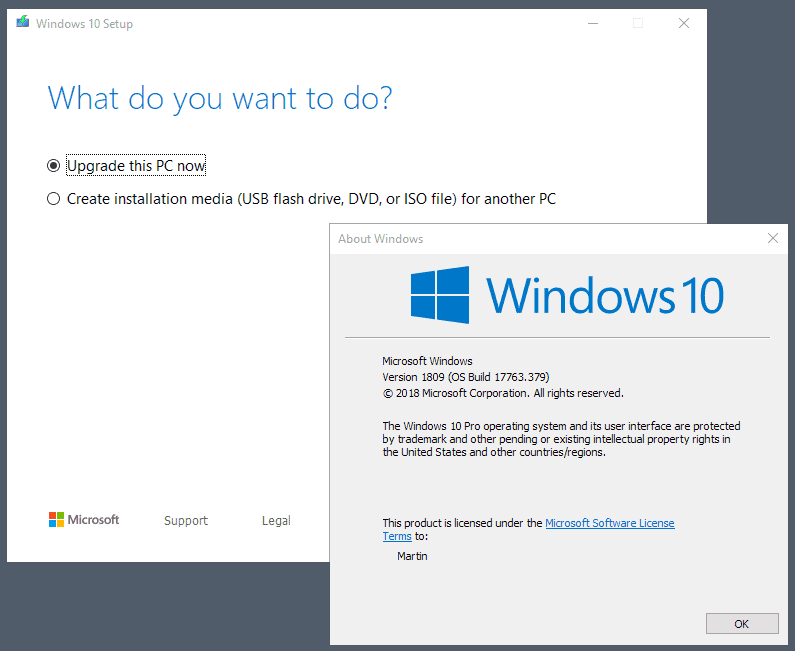
It is generally a good idea to delay the installation of feature updates on Windows 10 machines to make sure all bugs are sorted out. Administrators who are brave enough, or need to test the new version of Windows, may upgrade existing machines right now to the May 2019 Update.
Note: as always, make sure you create a backup of the system and any important file before you install the update.
Microsoft has not released ISO images of the May 2019 Update officially, and it is not available on Windows Update. The Media Creation Tool on the other hand is already available; you may use it to create Windows 10 version 1903 installation media or upgrade the operating system right away using it.
The build that gets installed is Build 18362.1, the last build that Microsoft released to the Release Preview ring is 18362.53.
All you need to do is the following:
- Download the Media Creation Tool from Microsoft: download link
- Run the tool after the download. It needs Internet connectivity so make sure it is not blocked.
- Accept the Terms of Service.
- Decide whether to create installation media (USB Flash Drive or DVD, or ISO image), or upgrade the PC right away.
- Wait for the process to complete.
The tool downloads the installation files and starts the upgrade process. The PC needs to restart multiple times during the process. If things work out well, Windows 10 should be upgraded to the May 2019 Update.
Closing Words
Should you update using the tool? Unless you need to, e.g. to test the new operating system on test machines, I'd say that it is better to wait until Microsoft releases the new version officially and some months have passed.
Now You: When do you install updates for Windows? (via MSPoweruser)
Ghacks needs you. You can find out how to support us here or support the site directly by becoming a Patreon. Thank you for being a Ghacks reader. The post You can upgrade to the Windows 10 May 2019 Update right now (but you shouldn't) appeared first on gHacks Technology News.
☛☛ El artículo completo original de Martin Brinkmann lo puedes ver aquí

No hay comentarios.:
Publicar un comentario