Microsoft plans to release the Windows 10 May 2020 (Windows 10 version 2004) update in the coming days. The new feature update for Windows 10 will be rolled out over time to systems running Windows 10.
How it is offered to you depends for the most part on the versions of Windows 10 of the devices that you are using. It is relatively easy to skip the upgrade for now if you are using a recent version of Windows 10; if a device is still on an older version, you need to make manual adjustments to block the new feature update from being offered.
First, some facts about Windows 10 version 2004:
- The feature update is a major update similar in scope to Windows 10 version 1903. It introduces new features and changes, but not as many as Windows 10 version 1903. You can check out the major changes of Windows 10 version 2004 here.
- New features include Windows re-installation using the Cloud, search improvements, the replacement of native Cortana with a Cortana app (that is limited), or inclusion of Windows Subsystem for Linux 2. The new Edge may also be on board.
- The next feature update after Windows 10 version 2004, out in September/October, will be a smaller update again similar in scope to Windows 10 version 1909.
Why you may want to block the Windows 10 update right now:
The main reason for blocking updates is always the same: bugs and issues. Feature updates make lots of changes to the system and the likelihood of bugs is high; this may range from bugs that are not really noticed to stopper bugs. In the past, we have seen bugs that delete data, break core functionality such as searching or the Start menu, or prevent the system from booting at all.
If you add to this that Windows 10 version 2004 is light on new features and improvements, it is fair to say that most Windows 10 users are best served in blocking the update on their devices.
Thankfully, blocking has been improved in recent versions of Windows 10. Unfortunately, not everyone is running systems with these versions of Windows yet.
How to block the Windows 10 May 2020 update
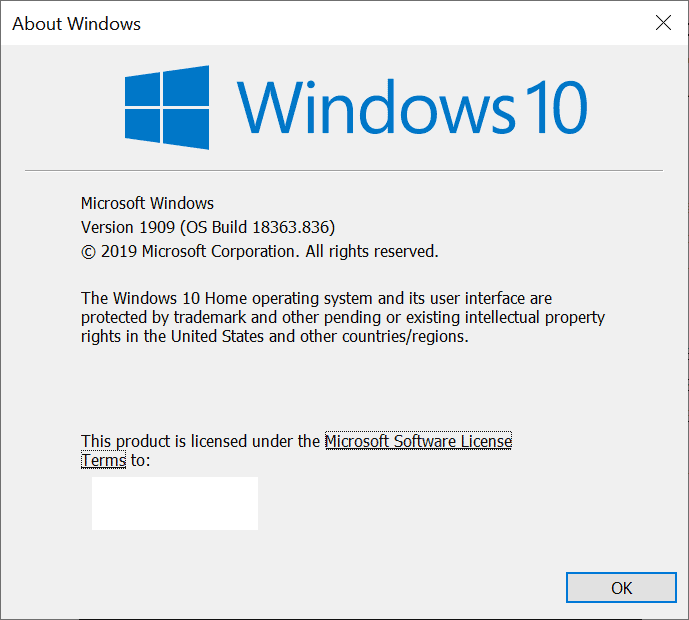
First thing you need to do is check the version of the operating system if you don't know it.
Either open Start, type winver, and select the application in the results to display the version of the operating system, or select Start > Settings > System > (scroll down to) About.
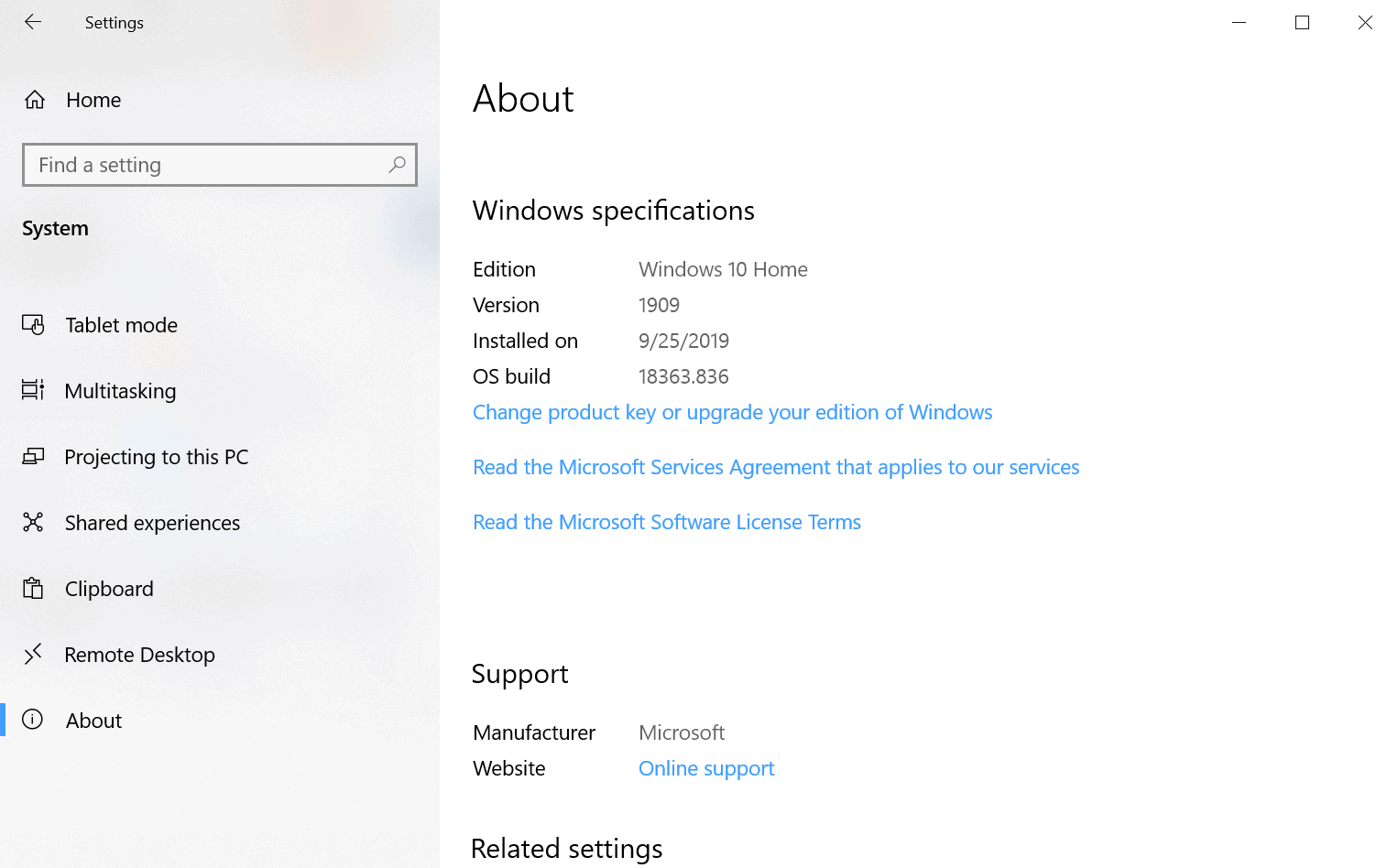
Windows 10 version 1903 or 1909
If the operating system version is either Windows 10 version 1903 or 1909, then you have it easy.
Microsoft introduced new feature updating functionality in Windows 10 version 1903 that separates feature updates from other updates.
In other words: the feature update is no longer pushed to systems automatically or when the admin clicks on the (manual) check for updates button.
It is listed as a link on the page and all that is required is to avoid clicking on that "download and install" link.
Don't click on the link and the feature update won't be installed.
Exception: when a product nears end of support, feature update installations may be enforced.
Windows 10 version 1803 or 1809
Things are different if the system is Windows 10 version 1803 or 1809. Updates will be offered automatically to these systems and they will also land on the system if you run a manual check for updates.
Support for these systems runs out later this year (Microsoft extended support for Windows 10 version 1803). Administrators may want to stay on these systems for several months before running upgrades. To ensure that, it is required that updates do get blocked.
On Pro systems, administrators may either configure policies to prevent the installation of feature updates at this stage or go to Start > Settings > Update & Security > Advanced options to defer the feature update on that page.
On Home systems, no such option exists. While it is possible to block all updates using third-party tools, it is generally considered problematic to avoid that updates are pushed automatically to Home systems. In the past, setting the network connection to metered may have prevented the download of updates but the method is not 100% foolproof. The problem goes away when the system is updated to Windows 10 version 1903 or later.
Ultimately, Windows 10 version 1803 and 1809 systems need to updated to a newer version this year to stay supported. While it may sound promising to upgrade to Windows 10 version 2004 right away, my advice is to either wait a few months before upgrading to that version or to upgrade to Windows 10 version 1909 instead as it should be more stable than Windows 10 version 2004.
Now You: Which version of Windows 10 is installed on your devices, if any?
Thank you for being a Ghacks reader. The post How to block the Windows 10 May 2020 update appeared first on gHacks Technology News.
☛ El artículo completo original de Martin Brinkmann lo puedes ver aquí.

No hay comentarios.:
Publicar un comentario